Manage your Teach Account online and registered yourself in order to login into the system. Connect to services provided by New-York State Education and have a successful career.
How to login ?
Before logging in, you have to register yourself. To do it, you will be able to supply all these information or documents:
- Social security number or Canadian social insurance number
- First Name
[warning]Caution: enter your name as it was written on your certification. If you married, fill in all your names.[/warning]
To register on NYSED, click on “self register” :
![]()
Then, read seriously all information provided by teach and fill in your formulary to finalize your registration.
When you are registered, you can login teach account and use all applications proposed by NYSED. For this second step, click on “login to teach” :
![]()
You can now enter your username and your password on the new-york government website to access to your personal space:
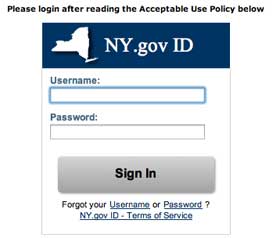
Congratulation, you are now on your account Teach.
You forgot your username ? Your password ?
If you forgot your username, you can follow this link.
Enter your personal information and go by the instruction.
For the password, go there and enter your Teach ID.
If you fail your recovery, you can call Teach help at 518-486-6041.
The customer service will try to help you for the recovery.
Teach account contact information
Contact teach system by mail at these following addresses:
New York State Education Department
Albany, New York 12234
Office of Teaching Initiatives
89 Washington Ave, 5N EB Albany, New York 12234
Office of School Personnel Review and Accountability
Education Building Annex
Albany,
New York 12234
You can also contact the teach system by email :
- Office of the Professions : op4info [at] mail.nysed.gov
- Office of curriculum and instruction : emscurric [at] mail.nysed.gov
- Office of P-12 education : NYSEDP12 [at] mail.nysed.gov
- Assessment office : emscassessinfo [at] mail.nysed.gov
- Fingerprinting office : ospra [at] mail.nysed.gov
- GED Office : ged [at] mail.nysed.gov
Contact them by phone:
- General Information : (518) 474-3852
- Office of the Professions : (518) 474-3817
- Office of curriculum and instruction : (518) 474-5922
- Office of P-12 education : (518) 474-3862
- Fingerprinting office : (518) 473-2998
- GED Office : (518) 474-5906


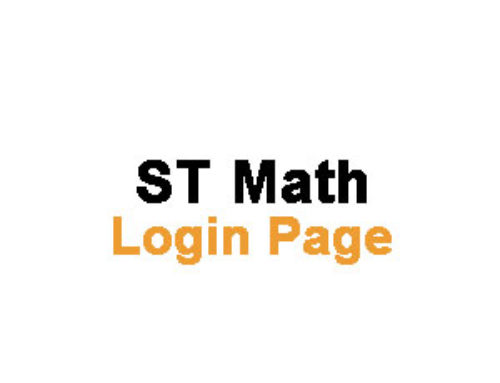
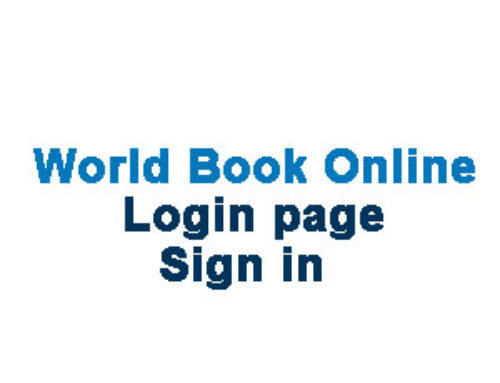








Leave A Comment