SMTP, IMAP and POP are three different protocols use to send email. Without these methods, you can’t send email. Here is a comparison imap vs pop and smtp.
How do IMAP and POP function vs SMTP?
SMTP is used to send email. Whenever a mail is sent, it transfers from sender’s mail client to their mail server which in turn sends it to your own server where a mailbox stores it until it is summoned by your client. It is at this point that both methodologies become relevant. IMAP vs POP – which to choose?
What are IMAP and POP?
IMAP stands for Internet Message Access Protocol while POP3 or POP is for Post Office Protocol. In retrieving mail from mail servers, they represent the two most popular ways of performing this function. They differ mainly in that POP locally downloads mail, whereas with IMAP, a local server stores the mail so it doesn’t eat up storage space in your device and doesn’t get erased if the device breaks down.
There are disadvantages to both methods:
- With POP, your mails are not stored because the server is not configured to do so thereby posing the danger of lost mails in event of device malfunction.
- On the other hand, IMAP is beneficial only if a reliable hi-speed internet connection such as that provided by Comcast is assured.
The choice IMAP vs POP is for you to make. For installing POP3, select POP which will cause the incoming server port to default to 110 or select IMAP which will default it to 143. The other settings should be unchanged.
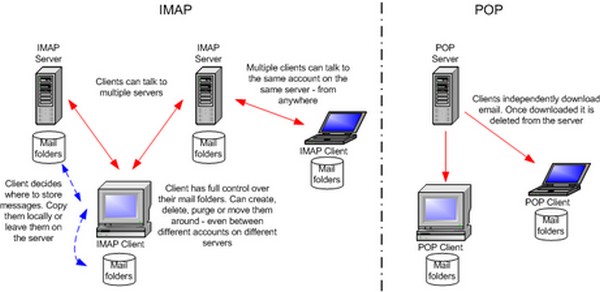
This is a view of these two email protocols
Imap vs POP, Should one be sacrificed in favor of the other?
Information access and security is guaranteed by POP if you spend a lot of time in your mail, but if you’re often switching between devices from :
- laptops desktop
- tablet
- smartphones
- iphone
- android
IMAP is the thing provided you have constant connection. Majority of client programs like Outlook and Gmail support both protocols and you can switch from one to the other. The decision to make the switch is not a permanent one.
There are “Server Settings” and “security ports” for both POP and IMAP necessary in setting up client with your email. For details, please check Godaddy support site.
Your increased awareness for IMAP vs POP will help you make the most of your mail experience.

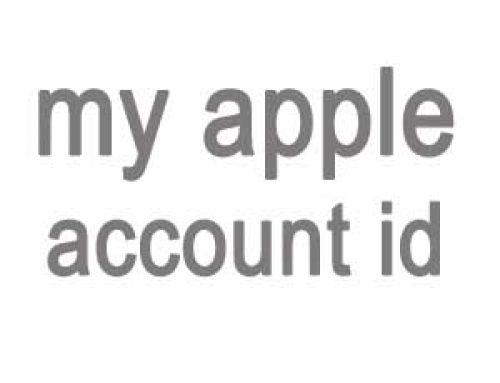
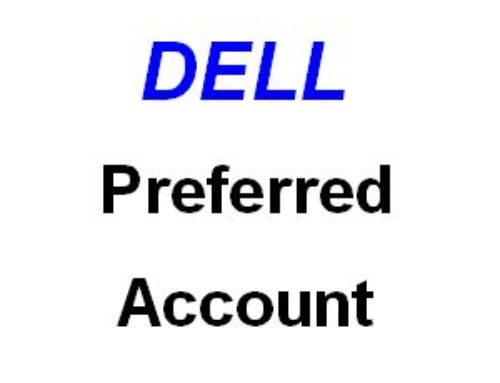









Get Social