Find how to delete a Google account or a Gmail account from your computer, Ipad or Iphone. In this article you will find easy instructions to delete your Google account.
What’s a Google account?
A Google account or a Gmail account is the easier way to access Google services such as Gmail, Blogger, Google documents and YouTube from one account. It allows you to manage all the Google applications and services you use, but how do you do when you want to close it?
Easy steps to How to delete a Google account:
- First, you must be connected to Google. Go to google.com then, sign in by entering your email address and password, then, click “sign in”.
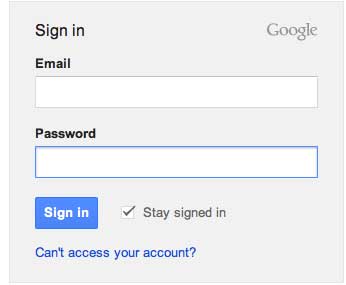
Login into your Google account
- Once you’re logged in, open your account. Near your picture, there is a small arrow, click on it then click “Account”.
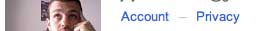
Manage your Google account
- You will see a link in blue “Close entire account” click on it. You can delete your entire account and all the services attached to it or you can just delete your profile and Google+ options. To close down completely your Google account, click on
“Close entire account”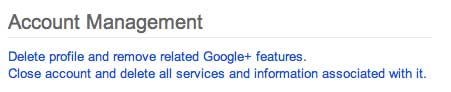
Delete your Google account
- You must then read the warning and then confirm that you want it close down.
- To finalize and close your Gmail account: Enter your email and password and click on “Yes, I want to delete my account” and “Yes, I acknowledge that I am still responsible for any charges incurred due to any pending financial transactions.”
- If you still can’t manage to delete your Google account, you can just change your status and choose to be offline. Delete then all the cookies associated with Gmail offline to remove completely your account permanently.

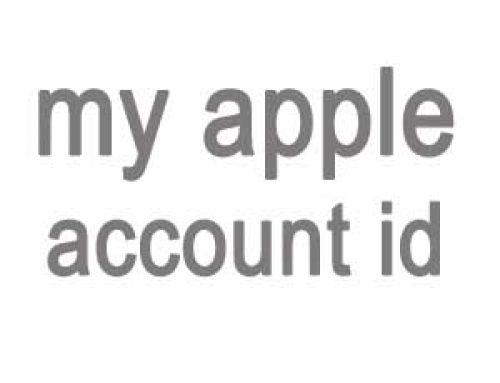
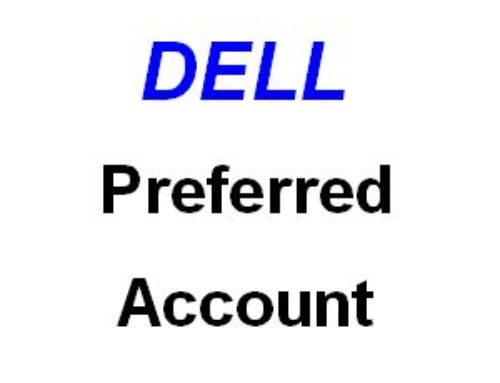

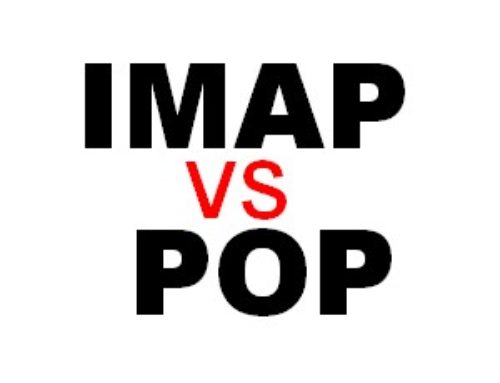







Leave A Comment