Find how to delete a Twitter account on this page. Deactivation on your Ipad, Iphone, Android or other mobile device. You must be connected to Twitter from your computer.
How to delete Twitter account on Iphone or Ipad ?
You can’t delete your Twitter account from a mobile device like your Iphone or your Ipad.
If you want delete it permanently, you have to connect directly yourself from your computer on Twitter website.
[warning]Caution : If you are victim of missing tweets, potential suspicious problems or incorrect tweet, the deactivation is not the solution.
You have to inform Twitter customer service of these malfunctions in order to resolve them.[/warning]
Five steps to delete your account on Twitter
If you finally choose to delete your account, you can follow theses 5 stages:
- Login your Twitter account
- Go into your personal settings

- Click on “deactivate my account”
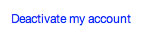
- Read all information before deleting your Twitter account and click on deactivate @your-username
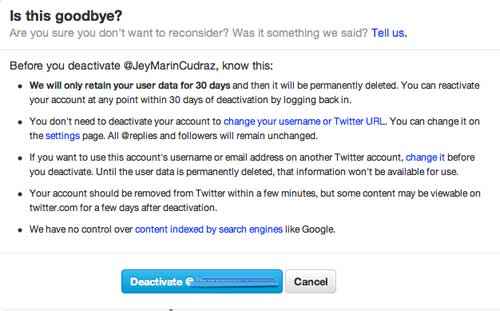
- Enter your password to valid the deactivation
Twitter account : Deleting conditions
If you choose to erase your account on Twitter, you have to know that your personal information is retaining for 30 days by Twitter before final deleting.
During this time you can take back your account only by logging into Twitter.
[warning]CAUTION : If you want delete your account permanently, do not login during 30 days.[/warning]
Furthermore, Twitter is not responsible of the content indexed by engines search.
So, your content indexed by Google, Firefox or others will be always available.
Twitter on social media
Before seeing how to delete a Twitter account, you can visit the Twitter profile of Twitter.
You can also find the social media on Facebook, with its applications and its Twitter page.
If you want follow Twitter with special movies, connect yourself on their youtube channel.












Account : Please delete my account I submited to day. I realized this isn’t what I wanted. Thank you.
Uninstall swag account : Please deleate my account